Sometimes due to electricity disruptions or load-shedding, the modem settings automatically changed. PTCL modem setting changed and you face disconnectivity or unable to connect with the password and username which you have set last time. If you wanna restore your old settings. Your previous password and username then read it to the end.
So, here is the solution of PTCL modem settings. First of all, connect with that modem with the help of a password written backside of the Modem. As you can see the username written as admin and wifi-password written in the end.
Note: When you will connect, you will choose wifi-Password, not Password.

- username: admin
- Wifi-Password:
When you have connected, the go-to chrome browser either on your mobile or laptop/computer. Use this IP address in search 192.168.10.1
A window will pop-up with a sign of username and password. Please write here the admin and password written backside of your modem. You will be logged in to settings. ( Note: here you will put Password which small, means put password, not wifi-password )
Go to Advance setup and then click on LAN
You will change an IP address
Convert 192.168.10.1 to 192.168.10.254
Then Disable DHCP server then Apply save
Now go to the browser and open settings with this IP address 192.168.10.254
- username: admin
- Password:
Then go to the Wireless Name. Here you will set your own username and Password. Then Apply save.
Just OFF and ON one time. Your settings will successfully be applied. Comment If you have any issues regarding this process. PTCL modem setting changed when electricity connection lost for a very short time. or Tripping of line.


























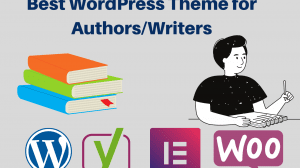


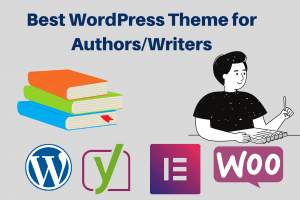
Add Comment